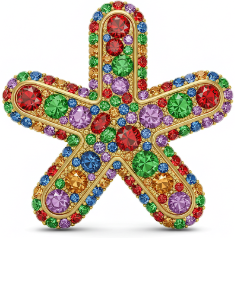|
1015
|
1 curvecalc, with all curves:
|
|
|
2
|
|
|
3 music /\/\//\/\//\/\//\/\//\/\//\/\//\/\//\/\//\/\//\/\//\/\/
|
|
|
4 music_smooth /\/\//\/\//\/\//\/\//\/\//\/\//\/\//\/\//\/\//\/\//\/\/
|
|
|
5 slider1 (song02)
|
|
|
6 slider2 (end_scene)
|
|
|
7 slider3 (cyc)
|
|
|
8 pad1x (effect_strobe)
|
|
|
9 pad1y (effect_strobe[rate])
|
|
|
10 pad1p
|
|
|
11
|
|
|
12 -----------------------------------------------------------------------------------------------------------
|
|
|
13 curvedb has access to the curves and can write them. temporary edit
|
|
|
14 state like the selection and view area is held in the gui. curvedb
|
|
|
15 ensures that points have increasing and unique times. api:
|
|
|
16
|
|
|
17 observable visibleCurves(song), can change later
|
|
|
18
|
|
|
19 getRange(curve, t1, t2) may also take resolution. this is for gui to
|
|
|
20 draw and for effect preview to show off an effect. also returns
|
|
|
21 markers
|
|
|
22
|
|
|
23 liveInputPoint(curve, t, value) a controller has asked for this value. wipe out old points as appropriate.
|
|
|
24
|
|
|
25 addPoint(curve, t, value) a gui has added a point. this may cause a new curve to start existing.
|
|
|
26
|
|
|
27 movePoint(curve, t, newT, newValue) gui has tried to edit a point. we might not allow it.
|
|
|
28
|
|
|
29 transformPoints(curve, ts, scale, newStart, newEnd, newWidth) multi-point operations. input point list by their times.
|
|
|
30
|
|
|
31 observable curveUpdated(curve) curve or marker data changed. This might return a version number for the curve data.
|
|
|
32
|
|
|
33 -----------------------------------------------------------------------------------------------------------
|
|
|
34 curveedit draws the curves and manages selection. It draws current
|
|
|
35 playback time. Song->curves mapping comes from rdfdb. current playback probably does too.
|
|
|
36
|
|
|
37 state:
|
|
|
38 song
|
|
|
39 viewRange times
|
|
|
40
|
|
|
41 currentCurve: for highlighting on gui or quneo when you edit it
|
|
|
42 selection: points on curves, but do they have to get updated
|
|
|
43 constantly as you drag them around? could use pt indices but
|
|
|
44 that might get awkward at other resolutions
|
|
|
45
|
|
|
46 graphs (each graph may have multiple curves in it)
|
|
|
47
|
|
|
48 api:
|
|
|
49 selectPoint(curve, t)
|
|
|
50
|
|
|
51 startRangeSelect(curve, t)
|
|
|
52 dragRangeSelect(curve, t)
|
|
|
53 endRangeSelect(curve, t)
|
|
|
54
|
|
|
55 edit markers too.
|
|
|
56
|
|
|
57 mute happens in here? maybe i never used it.
|
|
|
58
|
|
|
59 rows never scroll out of view; they can just get very tiny. maybe
|
|
|
60 support multiple curves in the same row, like for one effect.
|
|
|
61
|
|
|
62 rows appear when you use them in the song.
|
|
|
63
|
|
|
64 from a curve you need to see what effects use it. just a single intensity on a single sub is a common case.
|
|
|
65
|
|
|
66 -----------------------------------------------------------------------------------------------------------
|
|
|
67 data model:
|
|
|
68
|
|
|
69 show
|
|
|
70 controlMapping (describes how this control should initially behave in a song)
|
|
|
71 [
|
|
|
72 control: pad5
|
|
|
73 effect: [
|
|
|
74 type: chase
|
|
|
75 code: out ???? don't know curves yet
|
|
|
76 ]
|
|
|
77 ]
|
|
|
78
|
|
|
79 song1
|
|
|
80 controlMapping
|
|
|
81 [
|
|
|
82 control: pad5
|
|
|
83 curve: curve1
|
|
|
84 ]
|
|
|
85 row1 (only used for display)
|
|
|
86 curve1
|
|
|
87 curve1
|
|
|
88 points
|
|
|
89 effect1
|
|
|
90 type: sub
|
|
|
91 code: out = sub('stageleft', intensity=curve1)
|
|
|
92 effect2
|
|
|
93 type: sub
|
|
|
94 code: out = sub('stageright', intensity=curve2)
|
|
|
95 effect3
|
|
|
96 type: chase
|
|
|
97 code: out = ... (curve3)
|
|
|
98
|
|
|
99 -----------------------------------------------------------------------------------------------------------
|
|
|
100 many controls are mapped to standard subs or effects.
|
|
|
101
|
|
|
102
|
|
|
103 using an unmapped slider gives you a default (or random) new sub, to be changed later to the right look.
|
|
|
104
|
|
|
105 touching anything should accent its row in curvecalc; touching a CC row shuold light up its pad on quneo.
|
|
|
106
|
|
|
107 touching anything starts recording it. when you let go, points stop
|
|
|
108 being made, and they might connect to what was there before. when
|
|
|
109 you're holding a pad down at all, existing points you pass over get
|
|
|
110 deleted. sliders have this too, but instead of reading pad pressure,
|
|
|
111 they have a fixed amount of time that they erase after each value
|
|
|
112 change (and no slider output is attempted).
|
|
|
113
|
|
|
114 CC expressions are drawn in their rows. most exprs are no
|
|
|
115
|
|
|
116 row structure (settings are per-song):
|
|
|
117 input controller name (slider1 or pad1x)
|
|
|
118 points: ...
|
|
|
119 connect_to_input: song01.intensity
|
|
|
120 or
|
|
|
121 connect_to_input: chase.offset
|
|
|
122 or
|
|
|
123 connect_to_input: chase.speed
|
|
|
124
|
|
|
125 you can connect to multiple inputs.
|
|
|
126
|
|
|
127
|
|
|
128 a thing to be able to do quickly:
|
|
|
129
|
|
|
130 have
|
|
|
131
|
|
|
132 slider1 -> song02.intensity: ___/~~~~~~~~~~~~~~~~~~~~~~~~~~~~~~~~~~~\___
|
|
|
133
|
|
|
134 want to add in some silhouette, so we need this new mapped curve row:
|
|
|
135
|
|
|
136 slider1 -> song02.intensity: ___/~~~~~~~~~~~~~~~~~~~~~~~~~~~~~~~~~~~\___
|
|
|
137 slider8 -> silhouette0.intens: __________________________________________
|
|
|
138
|
|
|
139 then i animate to this:
|
|
|
140
|
|
|
141 slider1 -> song02.intensity: ___/~~~~~~~~~~~\___/~~~~~~~~~~~~~~~~~~~\___
|
|
|
142 slider8 -> silhouette0.intens: _____________/~~~\_______________________
|
|
|
143
|
|
|
144 to add that row, i went to CC, 'add row', picked from not-yet-used
|
|
|
145 input controls, picked from all the effect types (including subs),
|
|
|
146 made a new instance of silhouette, and made a new row that's all
|
|
|
147 zeros.
|
|
|
148
|
|
|
149 Input picker:
|
|
|
150 +------------------------------------------------------------+
|
|
|
151 | Existing nodes: |
|
|
|
152 | song02 |
|
|
|
153 | cyc |
|
|
|
154 | blink0 |
|
|
|
155 | + intensity |
|
|
|
156 | + term1 |
|
|
|
157 | + term2 |
|
|
|
158 | |
|
|
|
159 | Make new node (and connect to its 'intensity' input): |
|
|
|
160 | blink |
|
|
|
161 | song03 |
|
|
|
162 | song04 |
|
|
|
163 +------------------------------------------------------------+
|
|
|
164
|
|
|
165
|
|
|
166 -----------------------------------------------------------------------------------------------------------
|
|
|
167
|
|
|
168 separate effect program:
|
|
|
169
|
|
|
170 goals:
|
|
|
171 visualize effects, including time-based ones
|
|
|
172 make new expression effects
|
|
|
173
|
|
|
174 state:
|
|
|
175 current effect being shown (follows the last-touched effect in curvecalc, or you can pick one)
|
|
|
176
|
|
|
177
|
|
|
178 vis of a chase effect (readonly):
|
|
|
179
|
|
|
180 beat | | | | | | | | |
|
|
|
181 chan1 __/~~\__/~~\__/~~\__/~~\__/~~\__/~~\__/~~\__/~~\
|
|
|
182 chan2 ___/~~\__/~~\__/~~\__/~~\__/~~\__/~~\__/~~\__/~~\
|
|
|
183
|
|
|
184 you'd edit the incoming offsets, fade speeds, etc according to what the effect supports.
|
|
|
185
|
|
|
186 this ui also shows you what input params you could be editing, and what quneo sliders they're mapped to:
|
|
|
187
|
|
|
188 ( ) ( )
|
|
|
189 | | | |
|
|
|
190 | | | |
|
|
|
191
|
|
|
192 cyc_strobe effect mapping:
|
|
|
193 padx "music sensitivity"
|
|
|
194 pady "intensity"
|
|
|
195 slider1 "music time offset"
|
|
|
196 slider2 "sustain"
|
|
|
197 slider3 "side separation"
|
|
|
198
|
|
|
199 vis of a rgb effect:
|
|
|
200
|
|
|
201 color1: (rgb stripes)
|
|
|
202 color2: (rgb stripes)
|
|
|
203
|
|
|
204 -----------------------------------------------------------------------------------------------------------
|
|
|
205
|
|
|
206 blink to music:
|
|
|
207
|
|
|
208
|
|
|
209 'blink' sub effect:
|
|
|
210 subs: [cyc]
|
|
|
211 intensity: (envelope curve)
|
|
|
212 term1: (music curve)
|
|
|
213 term2: (another curve)
|
|
|
214 term3:
|
|
|
215
|
|
|
216 output = intens * (term1 + term2 + term3)
|
|
|
217
|
|
|
218
|
|
|
219 -----------------------------------------------------------------------------------------------------------
|
|
|
220
|
|
|
221 quneo settings UI webpage:
|
|
|
222
|
|
|
223 shows pad mappings.
|
|
|
224 -----------------------------------------------------------------------------------------------------------
|
|
|
225
|
|
|
226 how do you make a button that drops the stage to just blue light?
|
|
|
227
|
|
|
228 is a Pi camera good for taking stage shots? or just my DSLR?
|
|
|
229
|
|
|
230 see inputmapping.html
|
|
|
231
|
|
|
232
|