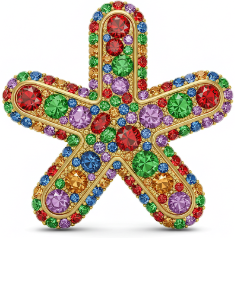Mercurial > code > home > repos > light9
view light9/dmxchanedit.py @ 271:97c08a1c4351
gyrocontroller: remap buttons, fix keep mode
Also, solo mode is now default, colors are brighter, numeric names for subs
are converted to subs with only that channel up, send zeroes when exiting
| author | David McClosky <dmcc@bigasterisk.com> |
|---|---|
| date | Fri, 17 Jun 2005 04:23:07 +0000 |
| parents | 2c02748847f0 |
| children | fd06667e00e1 |
line wrap: on
line source
""" widget to show all dmx channel levels and allow editing. levels might not actually match what dmxserver is outputting. """ from __future__ import nested_scopes,division import Tkinter as tk import time from light9 import Patch from light9.uihelpers import make_frame, colorlabel, eventtoparent from dispatch import dispatcher # this font makes each label take 16ms to create, so startup is slow. # with default font, each labl takes about .5ms to create. stdfont = ('Arial', 12) import tkFont # see replacement stdfont below def gradient(lev, low=(80,80,180), high=(255,55,50)): out = [int(l+lev*(h-l)) for h,l in zip(high,low)] col="#%02X%02X%02X" % tuple(out) return col class Onelevel(tk.Frame): """a name/level pair""" def __init__(self, parent, channelnum): """channelnum is 1..68, like the real dmx""" tk.Frame.__init__(self,parent) self.channelnum=channelnum self.currentlevel=0 # the level we're displaying, 0..1 # 3 widgets, left-to-right: # channel number -- will turn yellow when being altered self.num_lab = tk.Label(self, text=str(channelnum), width=3, bg='grey40', fg='white', font=stdfont, padx=0, pady=0, bd=0, height=1) self.num_lab.pack(side='left') # text description of channel self.desc_lab=tk.Label(self, text=Patch.get_channel_name(channelnum), width=14, font=stdfont, anchor='w', padx=0, pady=0, bd=0, height=1, bg='black', fg='white') self.desc_lab.pack(side='left') # current level of channel, shows intensity with color self.level_lab = tk.Label(self, width=3, bg='lightBlue', font=stdfont, anchor='e', padx=1, pady=0, bd=0, height=1) self.level_lab.pack(side='left') self.setlevel(0) self.setupmousebindings() def setupmousebindings(self): def b1down(ev): self.desc_lab.config(bg='cyan') self._start_y=ev.y self._start_lev=self.currentlevel def b1motion(ev): delta=self._start_y-ev.y self.changelevel(self._start_lev+delta*.005) def b1up(ev): self.desc_lab.config(bg='black') def b3up(ev): self.changelevel(0.0) def b3down(ev): self.changelevel(1.0) # make the buttons work in the child windows for w in self.winfo_children(): for e,func in (('<ButtonPress-1>',b1down), ('<B1-Motion>',b1motion), ('<ButtonRelease-1>',b1up), ('<ButtonRelease-3>', b3up), ('<ButtonPress-3>', b3down)): w.bind(e,func) # w.bind(e,lambda ev,e=e: eventtoparent(ev,e)) def colorlabel(self): """color the level label based on its own text (which is 0..100)""" txt=self.level_lab['text'] or "0" lev=float(txt)/100 self.level_lab.config(bg=gradient(lev)) def setlevel(self,newlev): """the main program is telling us to change our display. newlev is 0..1""" self.currentlevel=newlev newlev="%d"%(newlev*100) olddisplay=self.level_lab.cget('text') if newlev!=olddisplay: self.level_lab.config(text=newlev) self.colorlabel() def getlevel(self): """returns currently displayed level, 0..1""" return self.currentlevel def changelevel(self,newlev): """the user is adjusting the level on this widget. the main program needs to hear about it. then the main program will call setlevel()""" dispatcher.send("levelchanged",channel=self.channelnum,newlevel=newlev) class Levelbox(tk.Frame): def __init__(self, parent, num_channels=68): tk.Frame.__init__(self,parent) global stdfont stdfont = tkFont.Font(size=9) self.levels = [] # Onelevel objects frames = (make_frame(self), make_frame(self)) for channel in range(1, num_channels+1): # frame for this channel f = Onelevel(frames[channel > (num_channels/2)],channel) self.levels.append(f) f.pack(side='top') #dispatcher.connect(setalevel,"setlevel") def setlevels(self,newlevels): """sets levels to the new list of dmx levels (0..1). list can be any length""" for l,newlev in zip(self.levels,newlevels): l.setlevel(newlev)