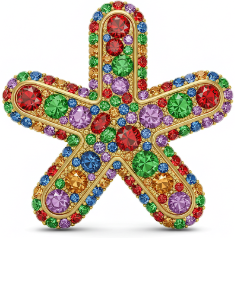Mercurial > code > home > repos > light9
view README.lightsim @ 1537:b95b97177de6
console time logs
Ignore-this: 2017a9621712d22de1c367c5f1da71f
| author | Drew Perttula <drewp@bigasterisk.com> |
|---|---|
| date | Thu, 11 May 2017 05:30:51 +0000 |
| parents | ab99105cd4fe |
| children |
line wrap: on
line source
How to see the original lightsim: cd lightsim python lightsim.py Play with sliders. How to see the new lightsim: Start 3 shells, and in each one set this: export LIGHT9_SHOW=/path/to/light9/show/dance2008 You may need a 'chmod 755 bin/*' if this is a new darcs checkout. Shell 1: bin/dmxserver --dummy Shell 2: bin/keyboardcomposer --no-sliders Shell 3: bin/lightsim (it spews tons of Qt stderr, unfortunately) In the keyboardcomposer GUI, bring up any combination of these subs: house midleft midright red orange green As you adjust subs, lightsim should rerender its combination of channel photos. I didn't have any properly-photographed lights, so all you get are some lousy hand-painted lights on a single photo.