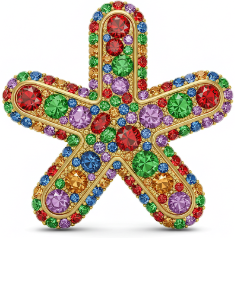Mercurial > code > home > repos > light9
view light9/dmxchanedit.py @ 2041:d8bac44781d4
github commands in makefile
| author | drewp@bigasterisk.com |
|---|---|
| date | Mon, 09 May 2022 21:42:55 -0700 |
| parents | 3c523c71da29 |
| children |
line wrap: on
line source
""" widget to show all dmx channel levels and allow editing. levels might not actually match what dmxserver is outputting. proposal for new focus and edit system: - rows can be selected - the chan number or label can be used to select rows. dragging over rows brings all of them into or out of the current selection - numbers drag up and down (like today) - if you drag a number in a selected row, all the selected numbers change - if you start dragging a number in an unselected row, your row becomes the new selection and then the edit works proposal for new attribute system: - we always want to plan some attributes for each light: where to center; what stage to cover; what color gel to apply; whether the light is burned out - we have to stop packing these into the names. Names should be like 'b33' or 'blue3' or just '44'. maybe 'blacklight'. """ import tkinter as tk from rdflib import RDF import math, logging from decimal import Decimal from light9.namespaces import L9 log = logging.getLogger('dmxchanedit') stdfont = ('Arial', 7) def gradient(lev, low=(80, 80, 180), high=(255, 55, 50)): out = [int(l + lev * (h - l)) for h, l in zip(high, low)] col = "#%02X%02X%02X" % tuple(out) return col class Onelevel(tk.Frame): """a name/level pair source data is like this: ch:b11-c a :Channel; :output dmx:c54; rdfs:label "b11-c" . and the level is like this: ?editor :currentSub ?sub . ?sub :lightLevel [:channel ?ch; :level ?level] . levels come in with self.setTo and go out by the onLevelChange callback. This object does not use the graph for level values, which I'm doing for what I think is efficiency. Unclear why I didn't use Observable for that API. """ def __init__(self, parent, graph, channelUri, onLevelChange): tk.Frame.__init__(self, parent, height=20) self.graph = graph self.onLevelChange = onLevelChange self.uri = channelUri self.currentLevel = 0 # the level we're displaying, 0..1 # no statement yet self.channelnum = int( self.graph.value(self.uri, L9['output']).rsplit('/c')[-1]) # 3 widgets, left-to-right: # channel number -- will turn yellow when being altered self.num_lab = tk.Label(self, text=str(self.channelnum), width=3, bg='grey40', fg='white', font=stdfont, padx=0, pady=0, bd=0, height=1) self.num_lab.pack(side='left') # text description of channel self.desc_lab = tk.Label(self, width=14, font=stdfont, anchor='w', padx=0, pady=0, bd=0, height=1, bg='black', fg='white') self.graph.addHandler(self.updateLabel) self.desc_lab.pack(side='left') # current level of channel, shows intensity with color self.level_lab = tk.Label(self, width=3, bg='lightBlue', anchor='e', font=stdfont, padx=1, pady=0, bd=0, height=1) self.level_lab.pack(side='left') self.setupmousebindings() def updateLabel(self): self.desc_lab.config(text=self.graph.label(self.uri)) def setupmousebindings(self): def b1down(ev): self.desc_lab.config(bg='cyan') self._start_y = ev.y self._start_lev = self.currentLevel def b1motion(ev): delta = self._start_y - ev.y self.setlevel(max(0, min(1, self._start_lev + delta * .005))) def b1up(ev): self.desc_lab.config(bg='black') def b3up(ev): self.setlevel(0.0) def b3down(ev): self.setlevel(1.0) def b2down(ev): # same thing for now self.setlevel(1.0) # make the buttons work in the child windows for w in self.winfo_children(): for e, func in (('<ButtonPress-1>', b1down), ('<B1-Motion>', b1motion), ('<ButtonRelease-1>', b1up), ('<ButtonPress-2>', b2down), ('<ButtonRelease-3>', b3up), ('<ButtonPress-3>', b3down)): w.bind(e, func) def colorlabel(self): """color the level label based on its own text (which is 0..100)""" txt = self.level_lab['text'] or "0" lev = float(txt) / 100 self.level_lab.config(bg=gradient(lev)) def setlevel(self, newlev): """UI received a level change, which we put in the graph""" self.onLevelChange(self.uri, newlev) def setTo(self, newLevel): """levelbox saw a change in the graph""" self.currentLevel = min(1, max(0, newLevel)) newLevel = "%d" % (self.currentLevel * 100) olddisplay = self.level_lab.cget('text') if newLevel != olddisplay: self.level_lab.config(text=newLevel) self.colorlabel() class Levelbox(tk.Frame): """ this also watches all the levels in the sub and sets the boxes when they change """ def __init__(self, parent, graph, currentSub): """ currentSub is an Observable(PersistentSubmaster) """ tk.Frame.__init__(self, parent) self.currentSub = currentSub self.graph = graph graph.addHandler(self.updateChannels) self.currentSub.subscribe(lambda _: graph.addHandler(self. updateLevelValues)) def updateChannels(self): """(re)make Onelevel boxes for the defined channels""" [ch.destroy() for ch in self.winfo_children()] self.levelFromUri = {} # channel : OneLevel chans = list(self.graph.subjects(RDF.type, L9.Channel)) chans.sort( key=lambda c: int(self.graph.value(c, L9.output).rsplit('/c')[-1])) cols = 2 rows = int(math.ceil(len(chans) / cols)) def make_frame(parent): f = tk.Frame(parent, bd=0, bg='black') f.pack(side='left') return f columnFrames = [make_frame(self) for x in range(cols)] for i, channel in enumerate(chans): # sort? # frame for this channel f = Onelevel(columnFrames[i // rows], self.graph, channel, self.onLevelChange) self.levelFromUri[channel] = f f.pack(side='top') def updateLevelValues(self): """set UI level from graph""" submaster = self.currentSub() if submaster is None: return sub = submaster.uri if sub is None: raise ValueError("currentSub is %r" % submaster) remaining = set(self.levelFromUri.keys()) for ll in self.graph.objects(sub, L9['lightLevel']): chan = self.graph.value(ll, L9['channel']) try: lev = self.graph.value(ll, L9['level']).toPython() except AttributeError as e: log.error('on lightlevel %r:', ll) log.exception(e) continue if isinstance(lev, Decimal): lev = float(lev) assert isinstance(lev, (int, float)), repr(lev) try: self.levelFromUri[chan].setTo(lev) remaining.remove(chan) except KeyError as e: log.exception(e) for channel in remaining: self.levelFromUri[channel].setTo(0) def onLevelChange(self, chan, newLevel): """UI received a change which we put in the graph""" if self.currentSub() is None: raise ValueError("no currentSub in Levelbox") self.currentSub().editLevel(chan, newLevel)